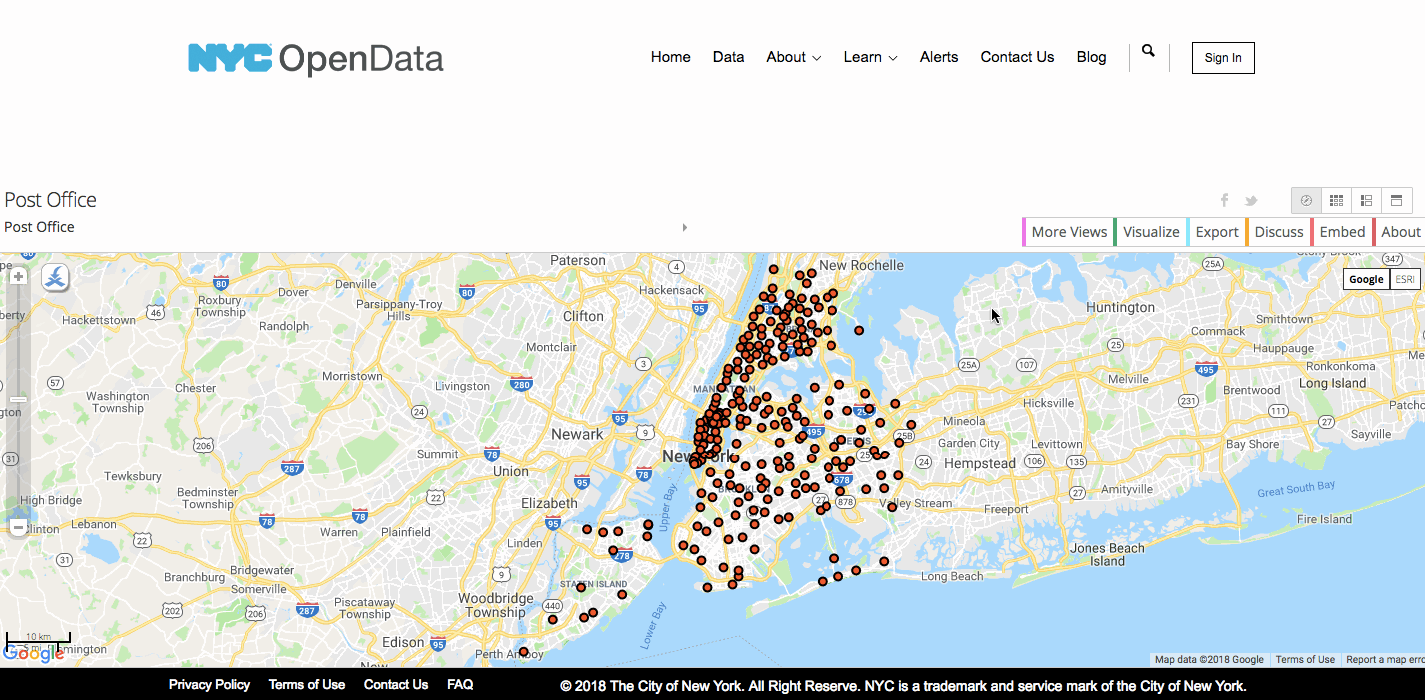What is Mapbox?
Mapbox GL JS is a JavaScript library that uses WebGL to render interactive maps from vector tiles and Mapbox styles. A WebGL map brings the possibility to render vector tiles on the client side, this way we get all the data accessible on the browser and we can interact with pretty much everything on the map.
Step 1 - Create a MapBox account
If you don't already have a Mapbox account, sign up for one here.
In order to show maps from Mapbox you need to register on their website in order to retrieve an access token required by the map component, which will be used to identify you and start serving up map tiles. The service will be free until a certain level of traffic is exceeded.
Later we will use the dotenv package module to hide your environment variables (in this case, our Mapbox access token) and then we’ll put that in our .gitignore file so that hackers can’t abuse our tokens.
Step 2 - Create Directory
Create a directory to initialize the map. Here, I'm using create-react-app to create a skeleton React project. The following code creates a new directory to store the app you're about to write, then cd into the folder.